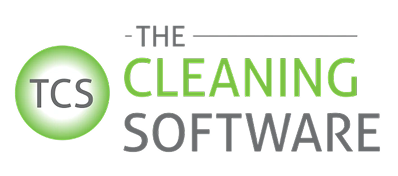Choosing cleaning business software in 2025 is a major decision. The right cleaning service CRM becomes the operational backbone of your company, handling everything from scheduling and communication to invoicing and team coordination. With dozens of tools on the market, all promising to “streamline your workflow,” it can be tough to tell which solutions actually support your business and which ones end up creating new headaches.
This guide walks you through what to look for, how to compare providers, the pricing models you’ll encounter, and the key questions to ask during a demo. The goal is to give you a clear roadmap so you can choose software that fits your business today and grows with you tomorrow.
What should every cleaning CRM include in 2025?
Every cleaning CRM in 2025 should offer a set of foundational features that make scheduling, communication, job management, and payments smoother. Without these essentials, you’ll end up piecing together multiple apps or doing extra work to fill the gaps. If you’re still wondering what cleaning business software actually is, these core features will help clarify what to expect.
The core tools you should expect
Here’s what a modern cleaning CRM needs to deliver.
1. Reliable, automated scheduling
A modern scheduling system should handle recurring jobs, last-minute adjustments, and calendar conflicts without needing constant manual edits. You should be able to add, move, or assign jobs quickly, and the platform should reflect those changes instantly across your team.
2. Mobile access for field teams
Your cleaners need immediate access to job details, directions, special notes, and start/finish times. A good CRM provides this in a clean, simple mobile app so cleaners have everything they need without calling the office.
3. Built-in communication
Instead of juggling texts and emails, every message should be inside the client profile or job record. That way, updates, preferences, and instructions remain organized and accessible to anyone working that appointment.
4. Digital payment & billing tools
Most clients now expect online payments, saved cards, and automatic receipts. A strong CRM handles invoicing and payments seamlessly, helping you avoid late billing and long follow-up cycles.
5. Real-time visibility into operations
Dashboards should give you a live view of your day:
- Which jobs have started
- Which are behind schedule
- What’s unpaid
- Where gaps appear on the calendar
You shouldn’t have to hunt for answers.

How do you compare cleaning software providers?
Comparing software providers means evaluating how well each platform fits your workflow, how intuitive it is for your team, and how reliably it performs. A system can have great features on paper, but still cause friction if it’s clunky or doesn’t align with how your business operates.
How to evaluate systems effectively
Focus on these practical considerations when you’re comparing options.
1. Match the software to your real workflow
List out your current process from booking to payment. During demos, ask providers to show you those exact steps. Pay attention to ease, speed, and clarity, not just whether the feature technically exists.
2. Assess ease of use
A system that requires weeks of training or feels confusing will slow your team down. A good cleaning CRM should feel natural within a few minutes, even for cleaners who aren’t tech-savvy.
3. Consider stability & performance
Software should load quickly, work consistently on mobile devices, and handle busy days without glitches. Reliability matters more than flashy features.
4. Evaluate support & responsiveness
Support should be reachable, knowledgeable, and able to solve problems quickly. If communication feels weak before you’re a customer, it usually gets worse after you sign up.
What pricing models should you expect?
Cleaning software pricing in 2025 varies, but most platforms use monthly subscription models. Understanding how pricing works helps you budget correctly and avoid surprises later.
Common pricing structures
Here’s what you’ll typically see when comparing costs.
1. Per-user or per-cleaner pricing
Most systems charge based on the number of people using the platform. This works well for small teams but can become expensive as you scale.
2. Flat-rate pricing
Some CRMs offer one subscription that covers your entire business, regardless of team size. This is ideal for companies planning to grow and wanting predictable costs.
3. Tiered plans
Features like route optimization, advanced reporting, or client portals may only be included in higher tiers. Make sure the features you need are in the plan you can afford.
4. Potential add-ons
Some providers charge extra for items such as:
- Text message reminders
- Payment processing
- Extra storage
- Additional automations
You’ll want to understand these costs upfront.

What red flags should you avoid?
You should avoid any cleaning software that is hard to use, slow to update, or missing essential features, because these issues will end up creating more work instead of solving problems. Not all software is built equally, and certain warning signs indicate that a platform may slow you down, cause confusion for your team, or cost more than expected in the long run. Many of these issues are among the biggest problems cleaning businesses face when they choose the wrong system.
Key red flags
Watch out for these issues when evaluating platforms.
1. Outdated or cluttered interface
If the software feels complicated during the demo, it will feel twice as complicated once your team starts using it daily. Clean, intuitive design isn’t just aesthetic; it directly impacts how efficiently your business runs.
2. Missing basic features
If essentials like automated reminders, job notes, or digital payments require paid add-ons, the platform may not be designed for modern cleaning operations. Core functionality should be included, not nickel-and-dimed.
3. Poor support or slow responses
If it takes a week to get a question answered before you sign up, support likely won’t improve after. Responsive support is essential when issues arise during busy workdays.
4. Long contracts with no exit options
Some providers lock cleaning companies into 12 to 24-month agreements. Quality software usually doesn’t rely on forced commitment, as it earns retention through value.
5. Rare product updates
A good CRM evolves. Lack of updates often means the software will fall behind your needs quickly and won’t adapt to changing industry standards.
Which type of business needs which type of software?
Different cleaning businesses will benefit from different types of tools. Choosing software designed for your size and structure ensures you don’t overpay for unnecessary features or end up with a system that can’t keep up.
How to match the cleaning software to your business size
The right fit depends on where you are in your growth journey.
1. Solo cleaners & very small teams
These businesses benefit from simple schedulers with basic invoicing. Their priority is affordability and ease of use, without complicated features they won’t actually need.
2. Growing residential maid services
These teams need automations, route planning, customer portals, and mobile tools. These features reduce manual work as the business expands and help maintain quality at scale.
3. Larger residential operations
Companies with multiple teams need advanced reporting, strong coordination tools, and deeper integrations with payroll and accounting. Visibility across all operations becomes critical at this stage.
4. Commercial cleaning companies
Commercial cleaners require tools for multi-day jobs, contract tracking, inspections, and after-hours communication. Their workflows differ significantly from residential services and need specialized support.
What questions should you ask during a demo?
The right questions during a demo help you see how the software behaves in real situations, not just during a polished sales presentation.
Questions that reveal the truth
Use these to dig deeper than the standard pitch.
#1 Can you show me how a job moves from booking to payment?
This exposes workflow gaps and shows how well the system fits your process.
#2 How easy is this for cleaners to learn?
If the answer is long or uncertain, that’s a concern. Your team shouldn’t need extensive training to use the platform effectively.
#3 What happens when a client reschedules at the last minute?
This reveals how flexible the software really is. You’ll see firsthand whether changes are quick and simple or require multiple steps.
#4 How often do you release updates?
You want a provider that actively improves its product. Regular updates show they’re listening to customer feedback and staying competitive.
#5 What’s included in the base price?
This uncovers potential hidden costs. Knowing what’s extra helps you avoid budget surprises down the line.

How do I find a reliable cleaning service CRM?
You’re in the right place! The Cleaning Software isn’t just another app built by developers who’ve never run a route or managed a crew. It’s designed by a cleaning industry veteran who’s been exactly where you are and solved the problems that matter most. Our clients save an average of 208+ hours per year on payroll alone, boost revenue by streamlining operations, and finally run their businesses with clarity and control. Schedule your free demo and discover why cleaning companies across the country are making the switch to TCS!