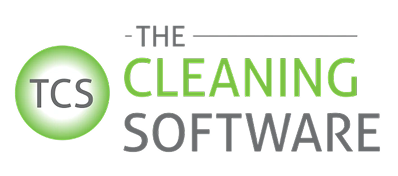The Cleaning Software vs. Jobber
Jobber is a popular field service tool for many trades. The Cleaning Software (TCS) is built for the cleaning industry, with practical, cleaning‑specific features.
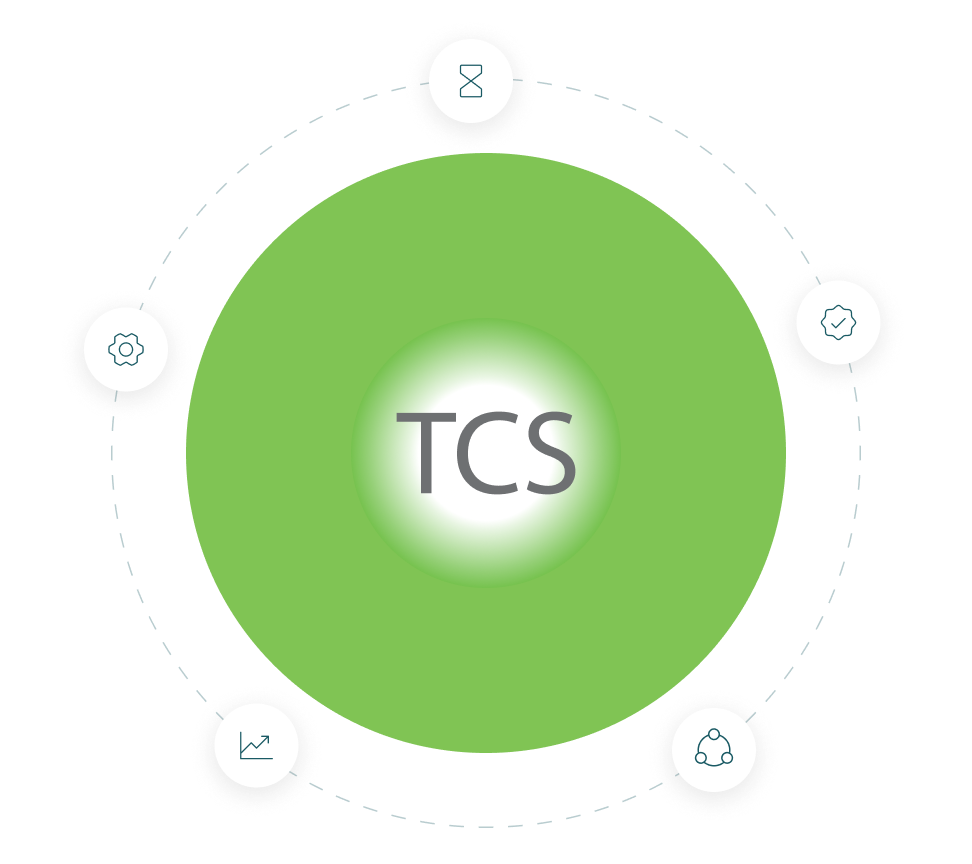
Cleaning-centric scheduling & routing
TCS includes live map-based scheduling that shows cleaner locations, job routes, and real-time capacity. Routes can be reused and double bookings are prevented automatically.
Booking that feels effortless
TCS uses property size, requested services, and historical visit data to set times and pricing. This makes scheduling faster & reduces the chance of under- or overbooking.
Hassle-free rescheduling
Drag the job to a new slot to reschedule. The system automatically updates cleaner schedules, adjusts routes, and sends new confirmations to both the client and the cleaner.
Mobile app made for cleaners
Cleaners can see the job details, review client preferences, follow a checklist, send arrival updates, and mark jobs complete without leaving the app.
Payments & payroll made simple
TCS charges clients as soon as jobs are marked as complete. It compiles payroll reports that include tips, mileage, and even special pay structures like trainer and trainee rates.
Automatic retention tools
Clients receive a confirmation before the job, reducing no-shows, and a thank-you message afterward with links for reviews and tips.




Why cleaning companies feel at home with TCS
How does The Cleaning Software compare to Jobber?
|
Feature |
|
|
|---|---|---|
|
Schedules & routes |
Built for cleaning with map-based routing, saved routes, capacity views, and overlap prevention in every plan |
Strong general scheduling for many trades, but cleaning-specific routing logic and capacity are not the focus |
|
Designed for cleaners |
Job order, preferences, checklists, photos, and client messages together in one app built specifically for cleaners |
The field worker app covers core tasks, but the cleaning-specific workflow depth depends on how you configure features |
|
Comprehensive payroll & payment system |
Advanced payroll features included in all plans: auto-charge at job completion with tips, mileage tracking, custom pay rules (including trainer/trainee splits) |
Only processes payments in all plans; automated pay rate rules, integrated mileage tracking, and detailed expense reporting available in higher-tier subscriptions |
|
Client retention |
Appointment reminders and post-job thank-you messages with review links included in every plan at no extra cost |
Appointment reminders are available in all plans, but post-job follow-ups require a more expensive subscription |
What cleaning professionals have to say
Hear it from the teams that use TCS
Take a closer look with a live walkthrough
See how The Cleaning Software works for your team in a live demo.
Built only for cleaning companies
If you’re comparing Jobber vs. The Cleaning Software for your cleaning business, consider how much time specialized software like TCS can save. Because it’s designed for your industry, it matches the way you already operate. The screens and settings reflect real cleaning workflows such as recurring routes, crew pairing, and detailed client preferences. You don’t need to dig through irrelevant menus, invent workarounds to make it work, or pay for extras you’ll never use.
Scheduling that removes friction
TCS shows open capacity at a glance, remembers route patterns that work, and groups nearby jobs so the day flows efficiently. You can drop in a late request without creating gaps, prevent double bookings, and trim drive time that costs your employees fuel and focus. The payoff is fewer phone calls, fewer fixes after the fact, and a calmer day for the office and the cleaners, even during busy weeks. See how it’s worked out for our clients.
One app that guides a complete visit
Cleaners start the day with everything they need in one place. The app shows job orders, arrival notes, room-by-room checklists, and any client preferences. They can send an on-the-way message, upload before and after photos, and check out when the work is done. The payment gets recorded as soon as the job is checked off as completed. Plus, TCS automatically organizes client history, communications, and preferences so your whole team stays aligned.
Our smooth process
See how easy it is
Book your session
Choose a time that suits you and tell us a little about your company. We prepare the demo around your current workflow, so we’ll only show what’s relevant to your own business. You will leave with a clear picture of how our CRM fits your process and where it saves time. You’ll also get to ask all about how The Cleaning Software is different from Jobber and more.
Guided tour of your workflow
A dedicated product specialist will walk you through scheduling, routing, the cleaner app, payments, and reporting, and demonstrate each one in the context of your business. We can demonstrate recurring jobs, capacity planning, and rescheduling, and we’ll answer your questions along the way while exploring any integrations you already use.
Launch with confidence
When you’re ready to move forward, we import client and job records, configure notifications, and confirm payroll settings. Your cleaners get a short orientation on the mobile app, and your office team can start scheduling right away. Most teams are fully up and running in TCS within hours.
Frequently Asked Questions
Questions & Answers
We’ve gathered the most common questions we hear from cleaning companies making the move, along with clear answers so you know exactly what to expect.
Is it difficult to migrate from Jobber to TCS?
Not at all. We handle the migration for you, importing your clients, job history, and key billing details so everything stays intact. We also review your current scheduling patterns and rebuild them in TCS, including recurring visits and preferred crew pairings. Your team gets a short training session, and we’re on hand to answer questions as you get through your first week in the new system. Compared to Maid Central and other platforms, like Jobber, which are known to have a learning curve, TCS keeps it simple.
Does TCS cover everything for scheduling and routing, or will I still need extra tools?
The Cleaning Software is built to handle cleaning schedules without any extra routing software. You can plan directly on a live map, see capacity at a glance, reuse routes, and make updates that instantly appear for clients and cleaners. If you already use other tools for things like marketing or analytics, TCS integrates smoothly, but for day-to-day scheduling and rescheduling, you won’t need another app.
How does TCS improve daily work compared to a general field app?
The Cleaning Software app is designed specifically for cleaning work. Each job shows client preferences, supply notes, and checklists tailored to the service type, along with easy options to upload photos and add comments. Cleaners can send arrival updates, tick off tasks in order, and mark jobs complete, which reduces follow-up calls, keeps quality consistent, and helps new hires get up to speed faster. Business owners who switch from Booking Koala or Maid Central often mention this as one of the biggest improvements.
Do I need a specific TCS plan to access reminders or review requests?
No. With The Cleaning Software, appointment reminders and post-visit messages are included in every plan. Your clients get confirmations ahead of time and a thank-you afterward with a link to leave a review. There’s no need to buy a separate marketing suite just to keep clients informed and engaged. Unlike some providers such as ZenMaid or others like Launch27, you don’t need to move into a higher-priced tier or bolt on a marketing tool just to keep clients engaged.
See what a cleaning-focused platform can do for you
Give your team a smoother schedule, keep clients in the loop with timely updates, and maintain accurate books without extra work. If you are weighing Jobber vs. The Cleaning Software, book a demo and experience the difference for yourself.